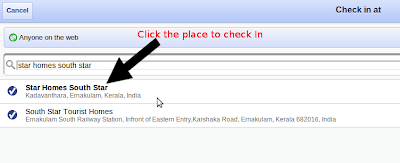If you like to use Google Plus Check-In from your Home/Office PC/laptop here is the way you can do it easily.I recommend to use latest Google Chrome to work this tric perfectly.You won't need to install any extension for this.
- Goto Google Plus mobile and Login.
- Click on the
 Button
Button - Allow Google chrome to find location
- Search for a nearby location to check in (Your Office,Your apartment,...etc)
- Click on the Suggested places to check in
- Yes now you are checked in from the desktop browser