When I first start using github pages to publish web pages, it was pretty difficult for me keep the source code and build seperately. To publish the build with gihub pages I need to
- commit code to master
- build and copy the build to temporary location
- switch to gh-pages branch
- copy back the build and push to gh-pages.
It was too much complicated until I got introduced to git submodules.
Submodules allow you to keep a Git repository as a subdirectory of another Git repository.
Its not only another repository, but also another branch of the same repository. Here to make publishing easier, I used git submodules which will convert my publish directory points to gh-pages branch.
Setup the Git respository
To start with commit your sourcecode to master branch and push to the remote repository.
Then create a orphan branch named gh-pages.
git checkout --orphan gh-pages
Removed all the files which are cached to commit. Then create a sample file and push to the remote. This is to create the branch at remote. Then switch to master branch.
Setup dist/publish folder
If you already have a dist/publish directory remove it from the project and .gitignore.
Create submodule
Create a gh-pages as the submodule to the dist directory
git submodule add -b <branch name> <repo url> <dist/publish directory>
Eg:
git submodule add -b gh-pages git@github.com:revathskumar/todo-custom-element-backbone.git dist
You are done, the gh-pages is now cloned to dist directory. Now when I change directory to dist the git branch will be be set to gh-pages
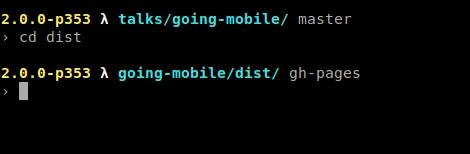
and when I change back the git branch will be master.
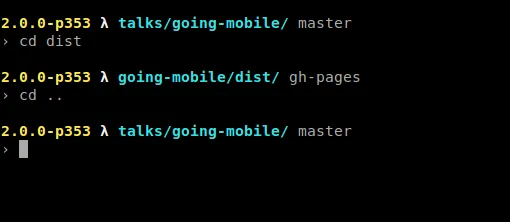
Troubleshooting
Sometimes I forgot to create a gh-pages branch in the remote before trying to clone gh-pages to dist. This will lead to an error. Then I go and set up gh-pages and come back to clone it again, But then I get another error which says
A git directory for ‘dist’ is found locally with remote(s)
In this case the only solution which worked for me is to remove the dist module.
rm -rf .git/modules/path_to_submodule
In my case it is rm -rf .git/modules/dist