When I was working with a typeahead feature, I wanted to rate limit the ajax calls made by it using debounce. Usually in such cases I use either jQuery debounce or _.debounce.
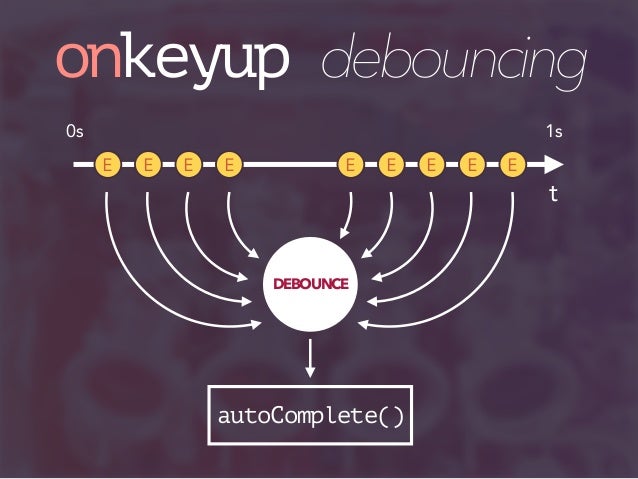
But when it came to react components my usual approch didn’t worked since react wrap the events with SyntheticEvent. Since synthetic events have event pooling all properties will be nullified as soon as the callback function is invoked. Due to this the following code won’t work.
Here I used throttle-debounce
import react, {Component} from 'react';
import {debounce} from 'throttle-debounce';
export default class Comp extends Component {
printChange(e) {
console.log('value :: ', e.target.value);
console.log('which :: ', e.which);
// call ajax
}
render() {
return (
<div>
<input type="text" onKeyUp={debounce(500, this.printChange)}/>
</div>
);
}
}
In the above code it will throw error Uncaught TypeError: Cannot read property 'value' of null because e.target will be null due to event polling.
To make it work you need to remove debounce from event handler and use e.persist() on SyntheticEvent like in the below code.
import React, {Component} from 'react';
import {debounce} from 'throttle-debounce';
export default class Comp extends Component {
printChange(e) {
e.persist();
debounce(500, () => {
console.log('value :: ', e.target.value);
console.log('which :: ', e.which);
// call ajax
})()
}
render() {
return (
<div>
<input type="text" onKeyUp={this.printChange}/>
</div>
);
}
}
Even though the above code work, the debounce won’t rate limit. So we need to wrap call ajax in another function and wrap again that with debounce in componentWillMount or in constructor (if you are using ES6 class) . Here is the better working code with debounce.
import React, {Component} from 'react';
import {debounce} from 'throttle-debounce';
export default class Comp extends Component {
constructor() {
super();
this.callAjax = debounce(500, this.callAjax);
}
printChange(e) {
this.callAjax(e.target.value);
}
callAjax(value) {
console.log('value :: ', value);
// call ajax
}
render() {
return (
<div>
<input type="text" onKeyUp={this.printChange.bind(this)}/>
</div>
);
}
}
Image courtesy Almir Filho