The first step to using SSL on local development is to generate a self-signed certificate on our development machine.
If you are familiar with openssl, you can use it to generate the certificate. But it’s kinda tricky to get valid certificates.
The easiest way is to use mkcert to generate self-signed certificates
Install & setup mkcert
On the mac, we can use Homebrew to install it.
brew install mkcert
brew install nss # for firefox
nss is only required if you are using Firefox
If you are on Ubuntu, first install the certutil
sudo apt install libnss3-tools
Then using Linuxbrew, install mkcert
brew install mkcert
Once the installation is successful, we need to install the rootCA by running
mkcert -install
Next, we can generate certificates for our projects
mkdir ssl/
mkcert -key-file ssl/key.pem -cert-file ssl/cert.pem "myapp.local"
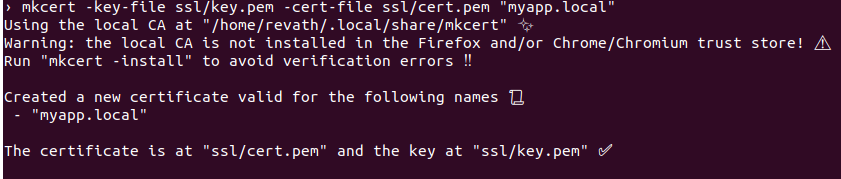
Now we have the certificate and the key generated in the ssl/ folder.
Also make sure to add the domain into /etc/hosts, in our case myapp.local
# /etc/hosts
127.0.0.1 myapp.local
In the following sections, we will look into how we can use the generate certificate with our different applications.
Create React App (CRA)
For CRA, we can specify the certificate and key in the .env file.
Add following into .env.local or .env.development
SSL_CRT_FILE=ssl/cert.pem
SSL_KEY_FILE=ssl/key.pem
HTTPS=true
and restart your server.
Jekyll
For Jekyll, we can specify the certificates using --ssl-key & --ssl-cert options
jekyll serve -D --future --ssl-key ssl/key.pem --ssl-cert ssl/cert.pem
Rails
For rails, we have to do some config changes
In webpacker.yml, toggle https to true under development -> dev_server.
# config/webpacker.yml
development:
<<: *default
# ...
# ...
# Reference: https://webpack.js.org/configuration/dev-server/
dev_server:
https: true
If you are using a custom local domain like, myapp.local make sure to add that into config.hosts in config/environments/development.rb
# config/enviroments/development.rb
Rails.application.configure do
#...
#...
config.hosts << "myapp.local"
end
The local domain might be different for teammates, it’s better to accept the custom domain using ENV.
Add HOST to .env.local
# .env.local
HOST=myapp.local
and use the HOST env in the config like below
# config/environments/development.rb
Rails.application.configure do
#...
#...
config.hosts << ENV.fetch("HOST")
end
Next, we can start the rails server using the -b option.
rails s -b "ssl://127.0.0.1:3000?key=ssl/key.pem&cert=ssl/cert.pem"
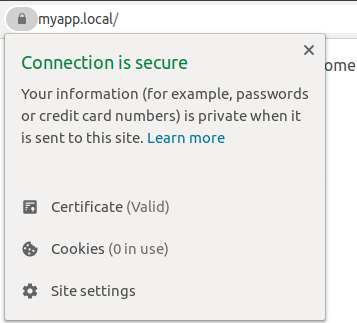
Hope that helped.